|
Services include:
| Print & Digital Graphic Design | Social Media & Content Marketing | Website Design, Development & SEO | Video Editing, Production & Filmography | Branding & UIUX Design Based at Lime Tree Workshop in Sevenoaks and North Tonbridge. Meetings and services can be provided remotely or in person. |
What areas do we cover in Kent? Dover, Rochester, Whitstable, Sandwich, Canterbury, City of Canterbury, Herne Bay, Margate, Chatham, Tenterden, Maidstone, Tonbridge, Gravesend, Ramsgate, Royal Tunbridge Wells, Faversham, Broadstairs, Hythe, Ashford, New Romney, Sittingbourne, Wye, Aylesford, Goudhurst, Biddenden, Deal, Edenbridge, Dartford, Fordwich, Lydd, Chilham, Westerham, Sevenoaks, Sheerness, Dymchurch, Hever, Strood, Chiddingstone, Gillingham, Hawkhurst, Queenborough, Snodland, Elham, Reculver, Swanscombe, Walmer, Igtham, Penshurst. Plus all surrounding counties including Sussex and London.
We're happy to help all clients across the UK and beyond. Please get in touch today to discuss your next project.
We're happy to help all clients across the UK and beyond. Please get in touch today to discuss your next project.
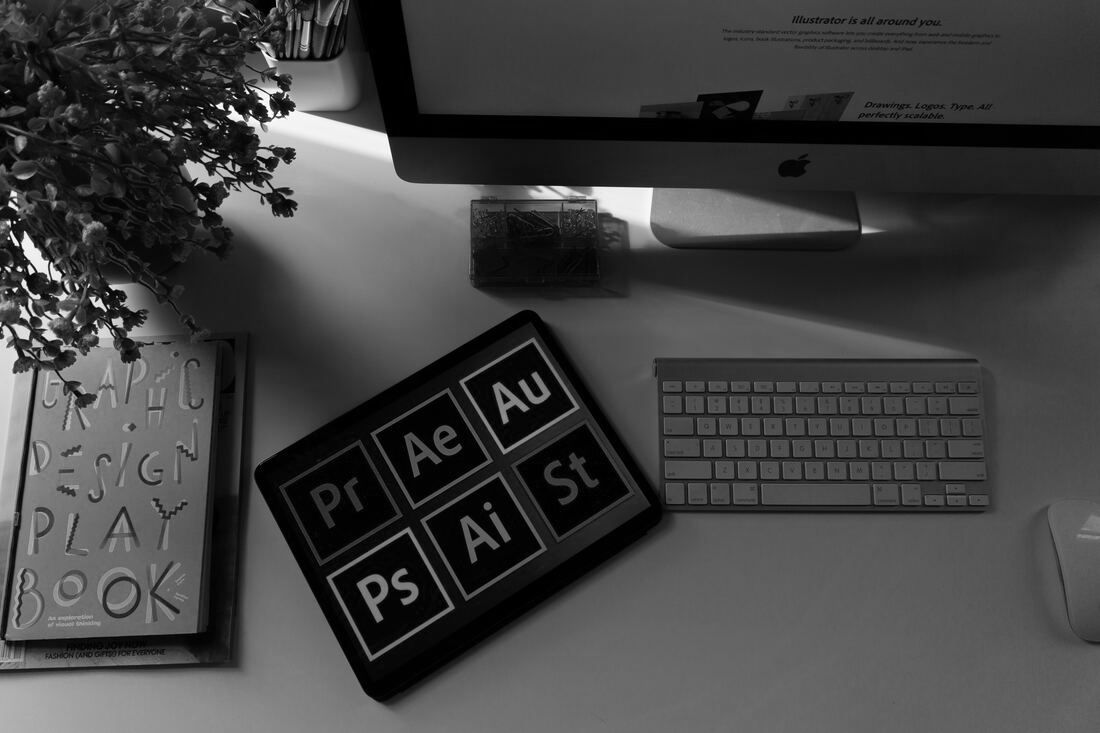
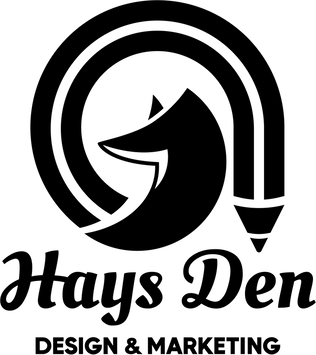
 RSS Feed
RSS Feed
